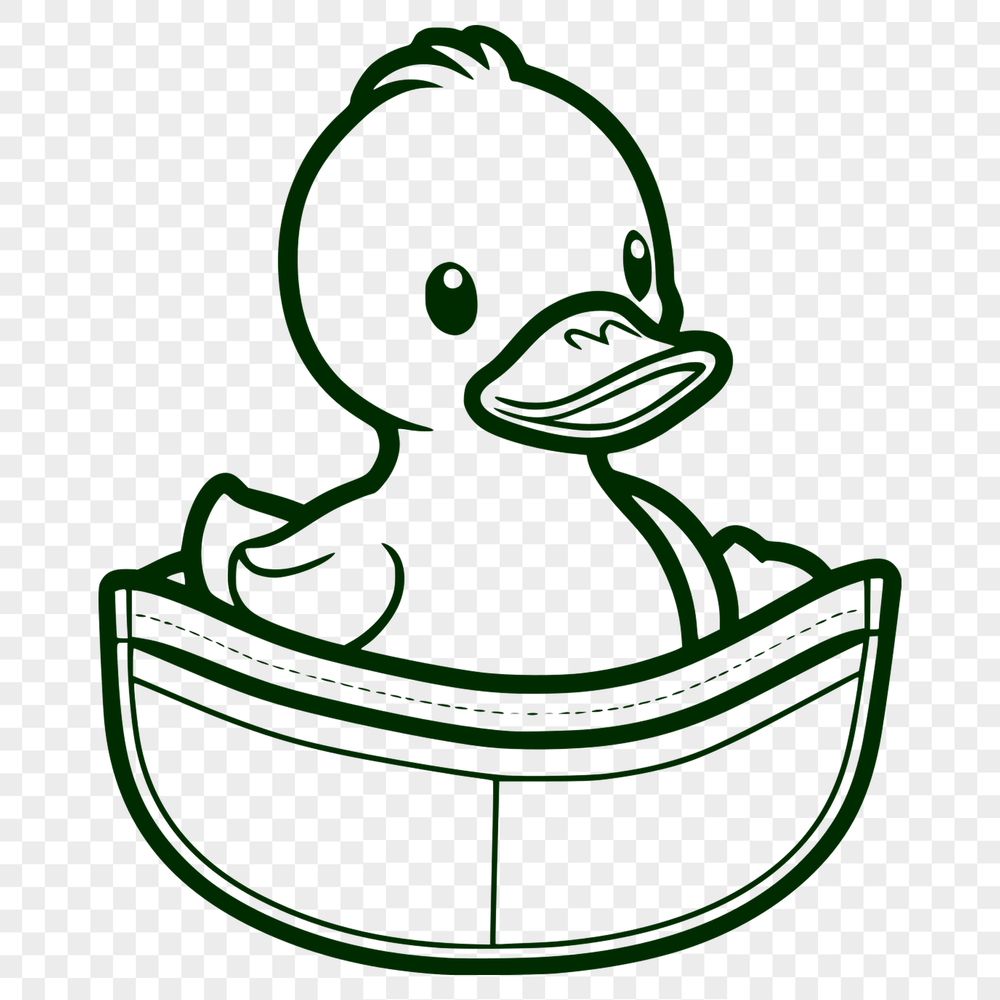




Download
Want Instant Downloads?
Support Tibbixel on Patreon and skip the 10-second wait! As a thank-you to our patrons, downloads start immediately—no delays. Support starts at $1.50 per month.
Frequently Asked Questions
Can I create an online course that teaches others how to customize PNG files from Tibbixel, then sell the course?
No, you may not teach others how to modify our digital files in a way that would allow them to give away, sell, or share the modified versions.
What are some common issues that may arise when importing a DXF file into Adobe Illustrator?
Common issues include missing or misplaced entities, incorrect scaling, and incompatible file formats. Make sure to use the correct import settings for your design.
What format do the DXF files in AutoCAD need to be converted to before using them in QCAD?
To use DXF files from AutoCAD in QCAD, you'll typically need to convert them to a more compact or simplified DXF format first.
How do I add textures and lighting effects to my animated DXF design in Blender?
You can import the DXF file into Blender, select the objects you want to texture and light, and then use its materials and lighting tools to enhance your animation.











