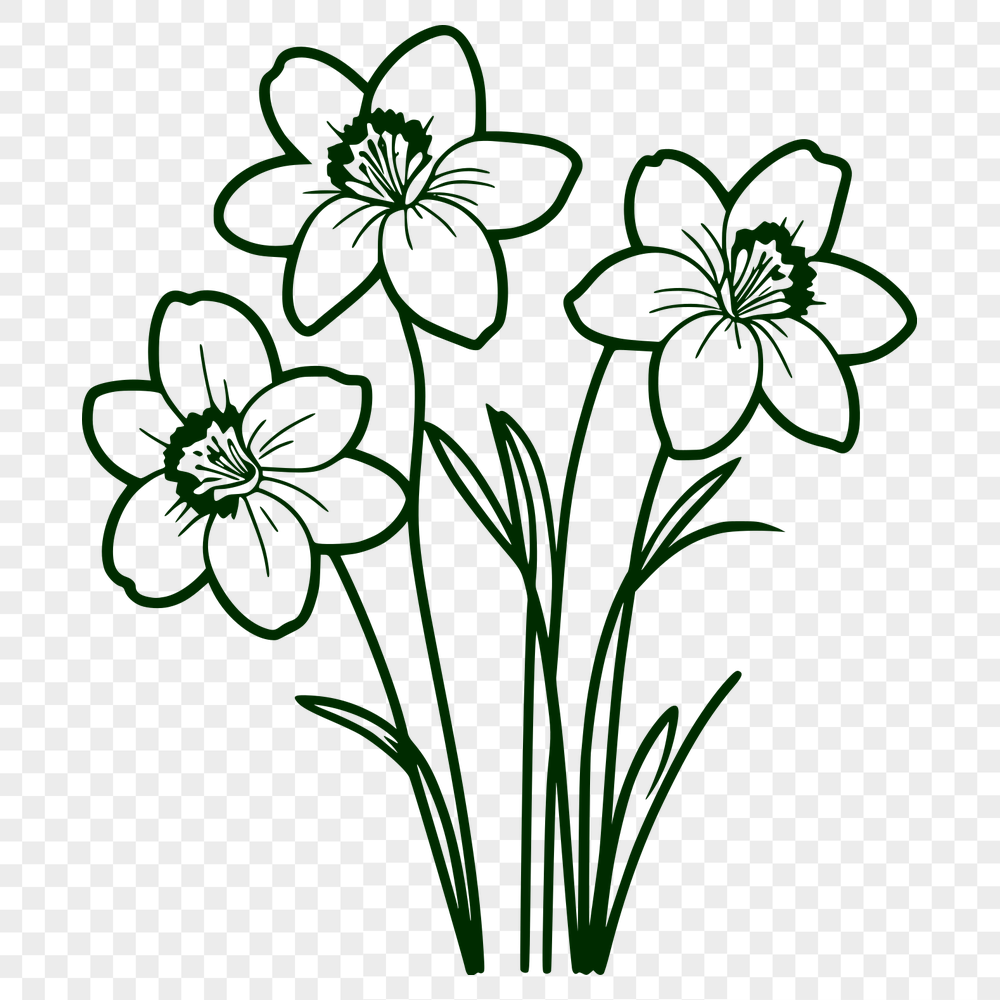




Download
Want Instant Downloads?
Support Tibbixel on Patreon and skip the 10-second wait! As a thank-you to our patrons, downloads start immediately—no delays. Support starts at $1.50 per month.
Frequently Asked Questions
Can I embed the SVG files into a website or app for public viewing?
Yes, you can display them publicly, but not distribute them freely.
Can I import a dxf file created in Cricut Design Space itself?
No, the software doesn't allow you to export or import DXF files within its own interface. You need to use another software to convert your design into an SVG first.
Why does my iPad not display an SVG file correctly?
This could be due to various reasons such as the file being corrupted, compatibility issues with the app or browser you're using, or the file itself being designed for desktop use rather than mobile devices.
How do I export a DXF file from Fusion 360?
To export a DXF file from Fusion 360, go to File > Export, select DXF as the file format, and choose the correct settings.











