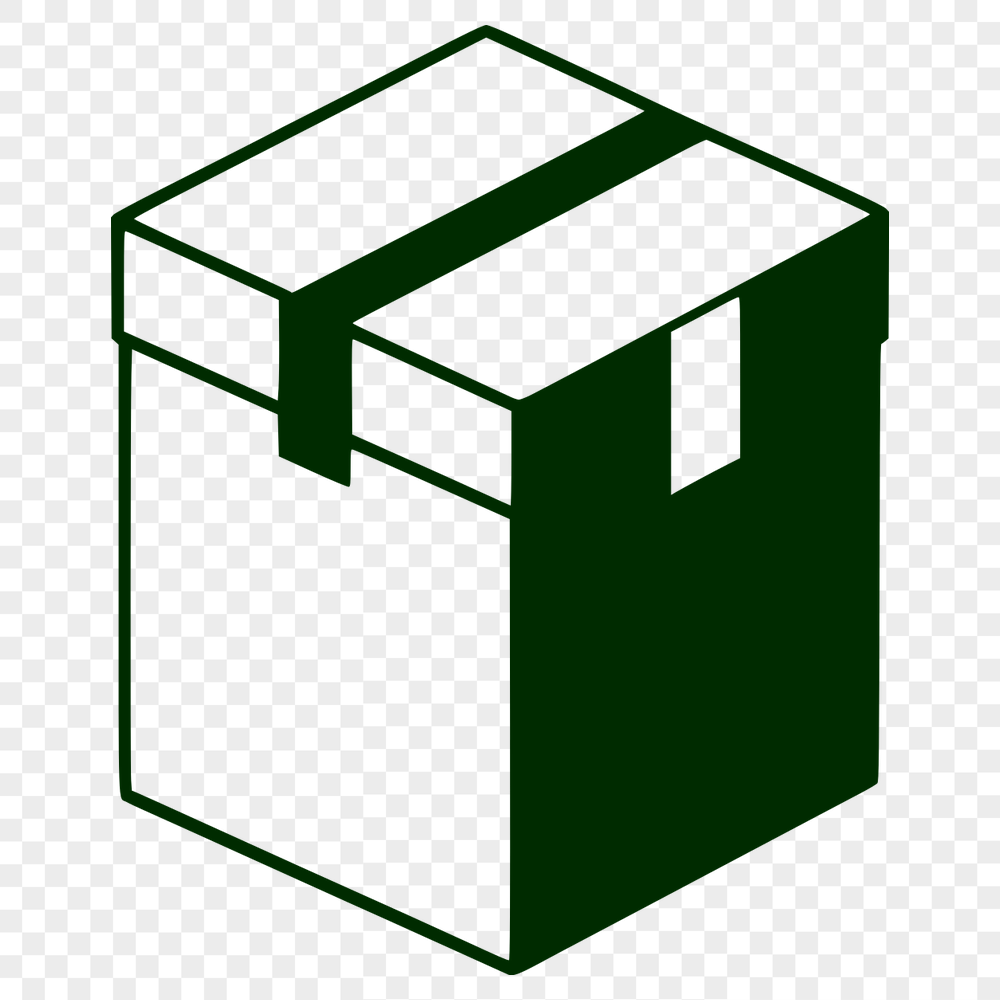




Download
Want Instant Downloads?
Support Tibbixel on Patreon and skip the 10-second wait! As a thank-you to our patrons, downloads start immediately—no delays. Support starts at $1.50 per month.
Frequently Asked Questions
If I buy a product from a print-on-demand service using an SVG file from Tibbixel, can I share it on social media?
Yes, you are allowed to display and share the final physical product made with our design, but please do not share the original digital file.
What is the file size limit when combining multiple SVG files?
The file size limit for combined SVG files depends on the software and tool used. Some online tools may have restrictions on maximum file sizes, while others may not have limits.
What is the difference between a "Block" and an "Entity" in a DXF file?
Blocks are groups of entities (such as lines, arcs, circles) that can be reused throughout a drawing. Entities are individual geometric elements within a block or standalone in a drawing.
Why does my DXF file import into Cricut Design Space in a mirrored or reversed orientation?
This can happen if the CAD software exported the file with incorrect coordinate settings (e.g., X and Y axis swapped). Adjust your CAD software's export settings to ensure correct orientation before re-exporting.











