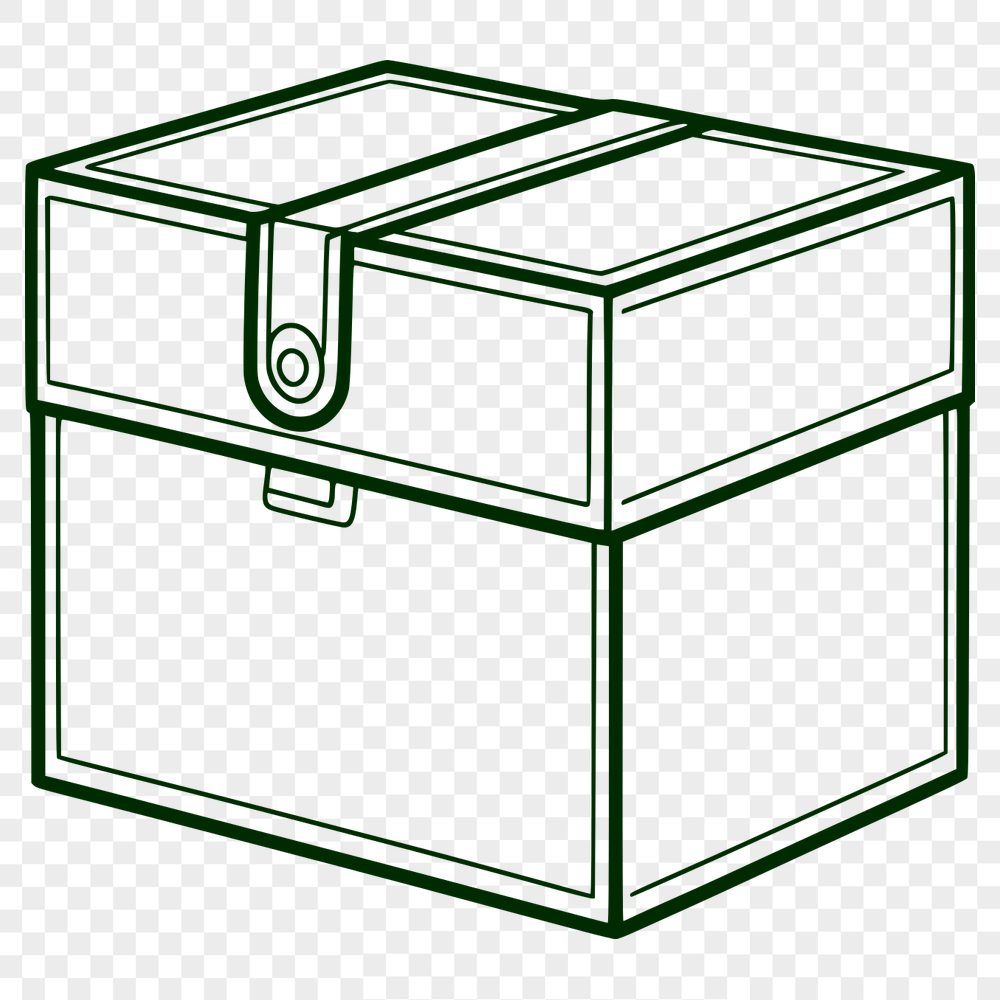
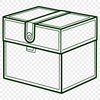



Download
Want Instant Downloads?
Support Tibbixel on Patreon and skip the 10-second wait! As a thank-you to our patrons, downloads start immediately—no delays. Support starts at $1.50 per month.
Frequently Asked Questions
Can I resell or redistribute the SVG files themselves to others?
No, you may not give away, sell, or share the digital SVG files in any form.
How can I optimize my SVG files for better cutting performance?
Use a design program like Adobe Illustrator or Inkscape to simplify your designs and reduce unnecessary paths. You should also use the correct stroke settings and ensure all layers are set to "cut."
What happens if I receive an email with an attached SVG file that I want to save on my mobile device?
Save the attachment (tap on "Save" or open with a compatible app like Adobe Illustrator Draw) for later viewing, editing, or use as needed.
How do I adjust the margins on a resized PDF template?
To adjust the margins on a resized PDF, use software like GIMP or Canva to select "Edit" > "Preferences" and set the new margin sizes.











