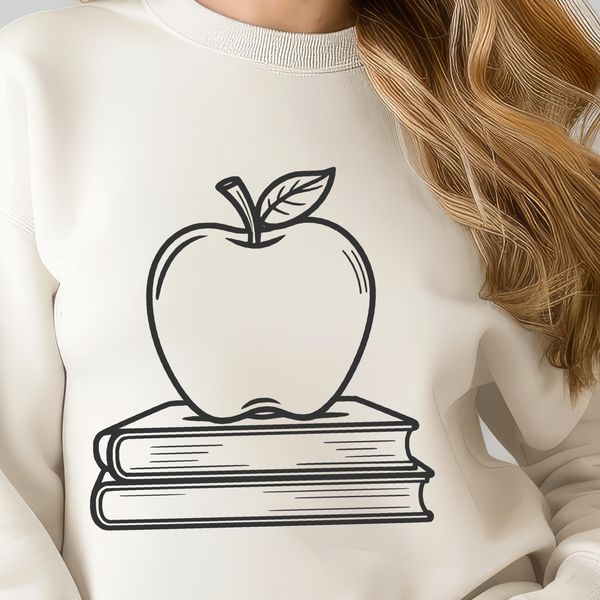This beautifully designed Apple icon in SVG file format is perfect for educators who want to add a touch of elegance to their lesson plans and classroom decor. The intricate details and crisp lines will make it stand out on any background.
Use this free download as a template for DIY craft projects such as making invitations, signs, or decals for your students' birthday parties or special events. Simply cut out the design using a cutting machine like Cricut or Silhouette, or use it as a stencil for hand-cutting.
To get the best results when cutting out this design, make sure to adjust the settings on your machine according to the thickness of your material. You can also experiment with different fonts and colors to give your project a personal touch.
The inspiration behind this vector art is to create a simple yet striking symbol that represents knowledge and learning. Apples are often associated with education and growth, making it the perfect icon for teachers and students alike.
Did you know that apples were once a major crop in ancient Greece? They believed that apples had medicinal properties and used them to treat various ailments.
This vector design is fully scalable, allowing you to use it for any project, from small thumbnails to large-scale installations. You can easily edit the design using software like Adobe Illustrator or Procreate, making it perfect for personal use or commercial projects.
When working with SVG files, consider using a laser cutter or engraver to add intricate details and textures. Alternatively, you can use pyrography or pyrogravure techniques to create beautiful, hand-drawn designs.
Whether you're planning a school event, creating educational materials, or designing web graphics, this Apple icon is sure to be a hit. With its versatility and elegance, it's the perfect addition to any project that requires a touch of sophistication.
As with all free downloads on this website, feel free to use them for personal or commercial projects without any restrictions. We hope you enjoy using this design as much as we do!