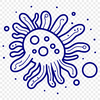Download
Want Instant Downloads?
Support Tibbixel on Patreon and skip the 10-second wait! As a thank-you to our patrons, downloads start immediately—no delays. Support starts at $1.50 per month.
Frequently Asked Questions
What is a resolution, and why does it matter when resizing an SVG design for a t-shirt?
Resolution refers to the number of pixels in an image. When resizing an SVG design, you don't need to worry about resolution because SVG files are resolution-independent.
What if my imported SVG file has a white or transparent background that's showing up in Cricut Design Space?
Try adjusting the fill color or using the "Unflatten" option to change the default fill settings.
What's considered a "digital file" under these licensing terms?
Digital files include any electronic versions of the designs (like SVGs or PNGs) and not just modified or derivative works based on them.
How do I export a DXF file from AutoCAD for animation purposes?
To export a DXF file from AutoCAD, go to File > Save As and select the DXF format.