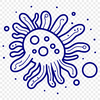Download
Want Instant Downloads?
Support Tibbixel on Patreon and skip the 10-second wait! As a thank-you to our patrons, downloads start immediately—no delays. Support starts at $1.50 per month.
Frequently Asked Questions
How do I select individual objects within a complex DXF file after importing into Silhouette Studio?
Use the Object Selection tool to choose specific objects from the imported DXF file. You can also use the Grouping feature to manage related objects.
Can I use an SVG file as a layering guide for paper crafting projects?
Yes, many designers create SVG files specifically for use as guides or templates for multi-layered designs.
Can I use the downloaded PNG file on my personal website as a background image?
Yes, you can use the PNG file on your personal or business website.
How do I export multiple parts from SolidWorks as a single object in a DXF file?
You can use the 'Export' dialog box to select all the parts you want to group together and then choose DXF as the file format.