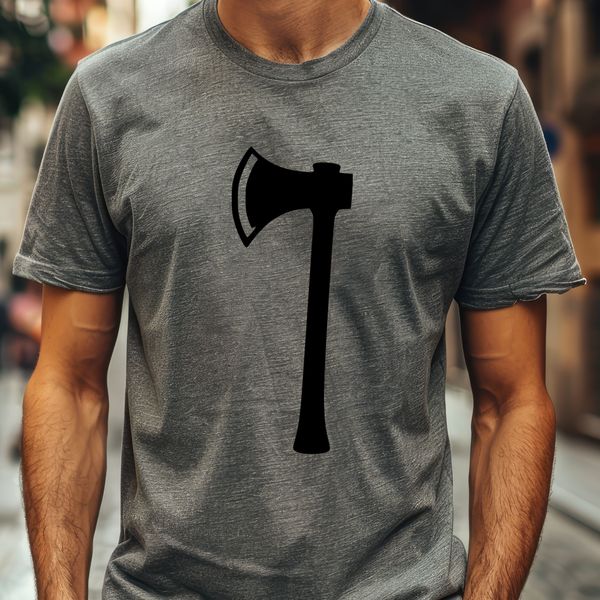This beautifully designed axe vector art is a great addition to your craft collection, and it's free for you to download in SVG format. You can use this file to create various crafts with ease.
The axe design can be used for various purposes, such as making decorations for your home or creating personalized gifts for friends and family. If you're looking to make something more unique, consider combining the axe design with other elements like leaves, flowers, or birds.
To get the best results when working with this SVG file, we recommend using a cutting machine like Cricut, Silhouette, or a laser cutter. These machines allow for precise cuts and can help you achieve professional-looking results. If you don't have access to one of these machines, you can still use this design as a template in your preferred software, such as Procreate, Photoshop, or Illustrator.
When working with SVG files, it's essential to note that they are scalable and can be resized without losing quality. This makes them perfect for creating large-scale projects like signs or decals. You can also use the axe design as clipart or a template in your web design projects, such as thumbnails or buttons.
The axe itself has a long history dating back thousands of years, with ancient civilizations using similar tools to clear forests and hunt game. Today, axes are still used for various purposes, including woodworking, camping, and even as a decorative element in home decor.
As you work on your project, consider adding some personal touches to make it more unique. You could add a quote or message related to the outdoors, such as " Explore" or "Adventure awaits." This will give your craft an extra layer of meaning and make it more special.
The axe design is a beautiful representation of manual labor and hard work, making it a great addition to any DIY project. Whether you're creating decorations for your home or personalized gifts, this SVG file is sure to inspire creativity and add a touch of elegance to your crafts.
This vector art can also be used in commercial projects, such as business signs or marketing materials. With its simple yet elegant design, the axe is a great symbol for companies that value hard work and manual labor.
The SVG file format allows for easy editing and customization, making it perfect for use with cutting machines like Cricut or Silhouette. You can also convert this file to other formats, such as DXF or PDF, if needed.
We hope you enjoy working with this axe vector art and that it inspires you to create something truly unique and special. Happy crafting!