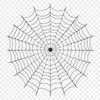Download
Want Instant Downloads?
Support Tibbixel on Patreon and skip the 10-second wait! As a thank-you to our patrons, downloads start immediately—no delays. Support starts at $1.50 per month.
Frequently Asked Questions
Can I sell a collection of my own original custom designs that are based on or similar to Tibbixel SVG files?
Yes, but you must ensure your use complies with our usage rights for the specific design elements from Tibbixel.
What is the best way to prepare an SVG file for use in a cutting machine like a Cricut?
Use specialized software provided by the manufacturer (if available) or use general-purpose vector graphics software like Adobe Illustrator or Inkscape to edit and prepare the file.
Can I use an external software like Adobe Illustrator to edit and then send SVG files to my Brother ScanNCut?
Yes, you can edit your designs in Adobe Illustrator or other compatible vector graphics editors and save them as SVG files. However, ensure you're using the correct file settings for cutting with your machine.
Do I need to have CAD software installed on my computer to work with DXF files?
No, while some craft cutters require a computer with CAD software installed, many also allow users to upload DXF files directly from the cutting machine's interface.