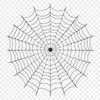Download
Want Instant Downloads?
Support Tibbixel on Patreon and skip the 10-second wait! As a thank-you to our patrons, downloads start immediately—no delays. Support starts at $1.50 per month.
Frequently Asked Questions
If I create a physical product using a modified version of an SVG or PNG file from Tibbixel, can I give that file away to others?
No, even if it's been modified, the original digital file still cannot be shared or sold.
How do I convert a DWG file to DXF in Autodesk AutoCAD?
You can export a DWG file as a DXF file by going to the "File" menu and selecting "Export" > "DXF".
Can Fusion 360 export DXF files directly, or must they be converted first?
Fusion 360 can export DXF files directly without conversion.
What are the best practices for creating and editing DXF files for collaboration purposes?
Establish a clear naming convention, use consistent layering, and make sure all team members have access to the most up-to-date versions of each file.