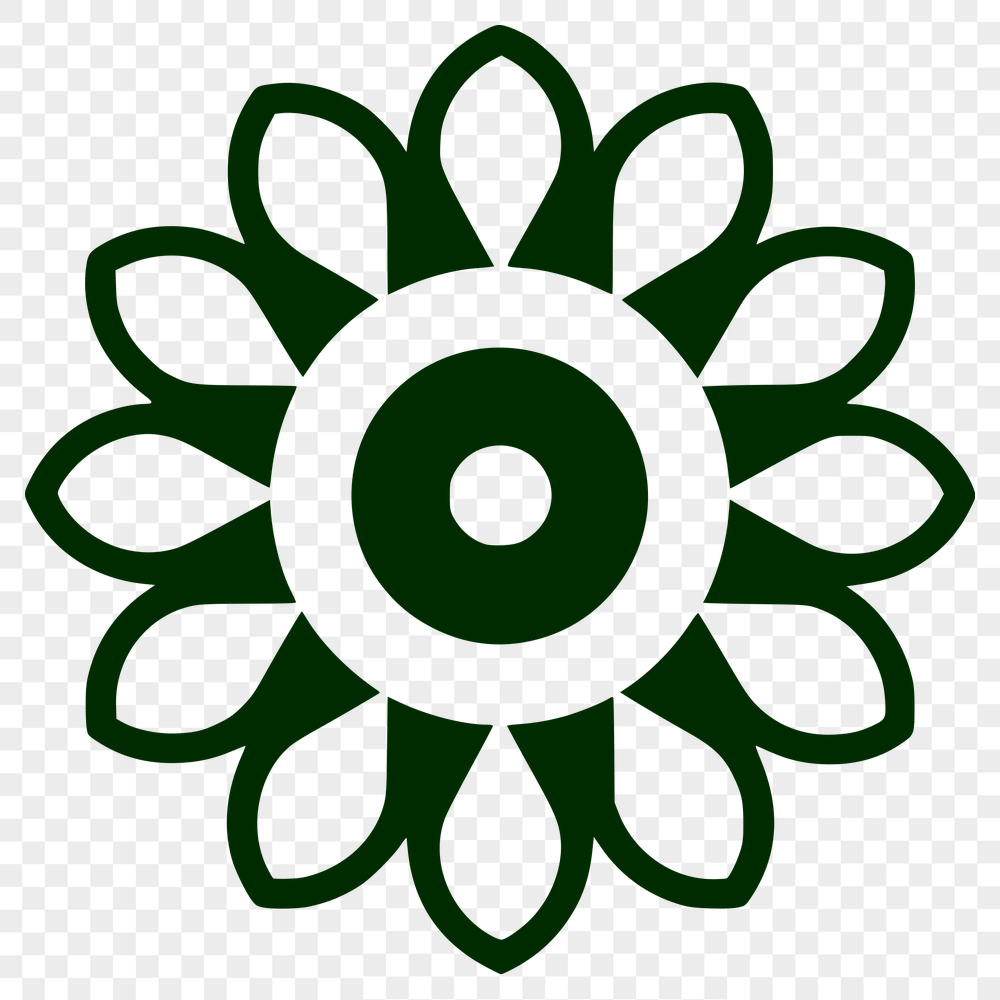




Download
Want Instant Downloads?
Support Tibbixel on Patreon and skip the 10-second wait! As a thank-you to our patrons, downloads start immediately—no delays. Support starts at $1.50 per month.
Frequently Asked Questions
Can I use the SVG and PNG files from Tibbixel to create digital products like printable art or PDF templates for sale?
No, you cannot use our files to create other digital products that can be given away, sold, or shared in any way.
What kind of apps can I use to view SVG files on my iPad?
You can use any image viewer or vector graphics editor app that supports SVG format, such as Adobe Illustrator Draw, Autodesk Sketchbook, or even Apple's built-in Notes app.
Can I use a font in my design that's not vector-based?
No, fonts must be converted to outlines or vectors before they can be laser cut accurately. Raster fonts may appear distorted or lost when scaled up for cutting.
How do I ensure that my Cricut machine correctly interprets the cutting paths from a DXF file?
Verify that the DXF file is correctly imported and adjusted in Cricut Design Space, and make sure the machine is calibrated and maintained regularly.











