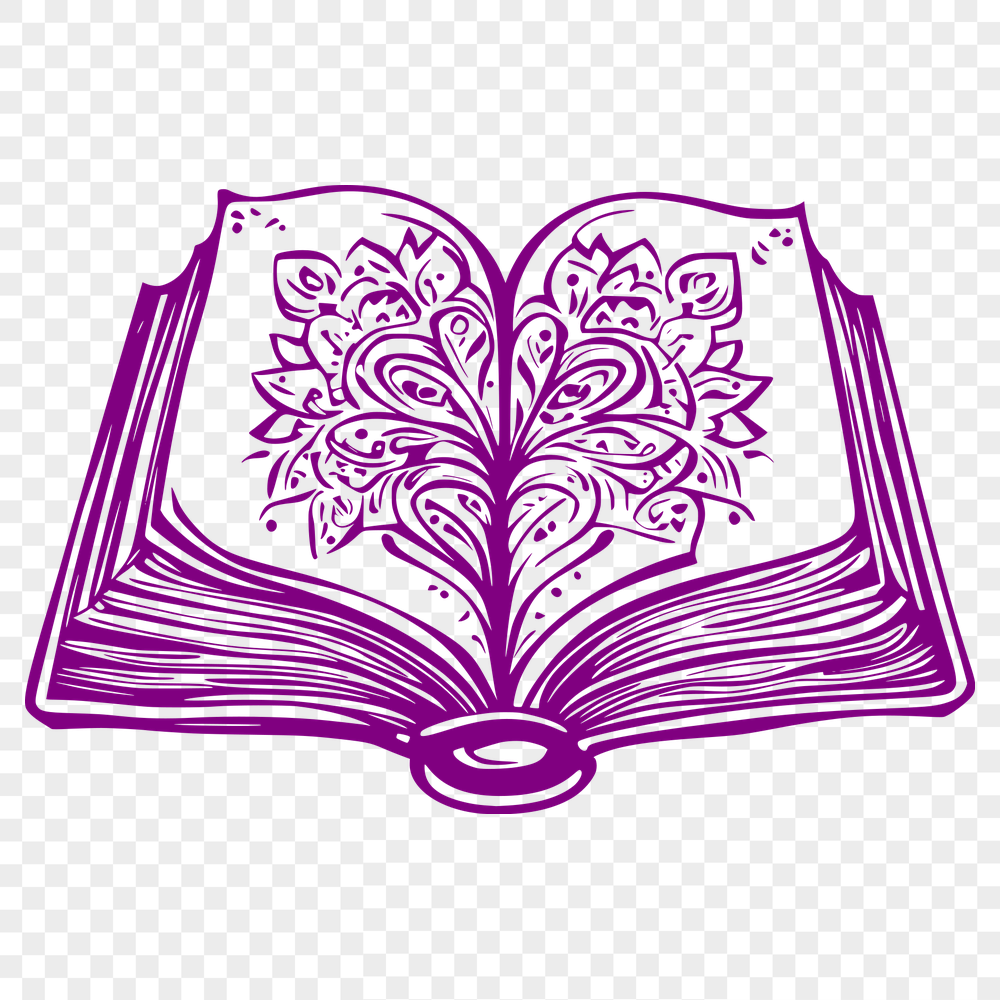



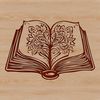
Download
Want Instant Downloads?
Support Tibbixel on Patreon and skip the 10-second wait! As a thank-you to our patrons, downloads start immediately—no delays. Support starts at $1.50 per month.
Frequently Asked Questions
If someone requests a custom version of one of your designs, what should I do?
You can offer to create a custom design using the SVG and PNG files from Tibbixel as inspiration, but only use the original file for the custom work.
What is the recommended resolution for laser cutting with a DXF file?
The resolution depends on the specific laser cutter model and material being cut. As a general rule, higher resolutions (e.g., 1000 dpi) are suitable for detailed work, while lower resolutions (e.g., 300 dpi) may be sufficient for larger projects.
Can I import 3D models into Silhouette Studio for cutting?
Yes, you can import 3D models in OBJ or STL format using the Import dialog box.
How do I prevent scaling errors in Autodesk AutoCAD?
In AutoCAD, go to Options > Drafting and select "Auto-scale" and make sure that "Precise" is selected under Units. Also, check your drawing units and precision settings to ensure they match the scale factor you're applying.











