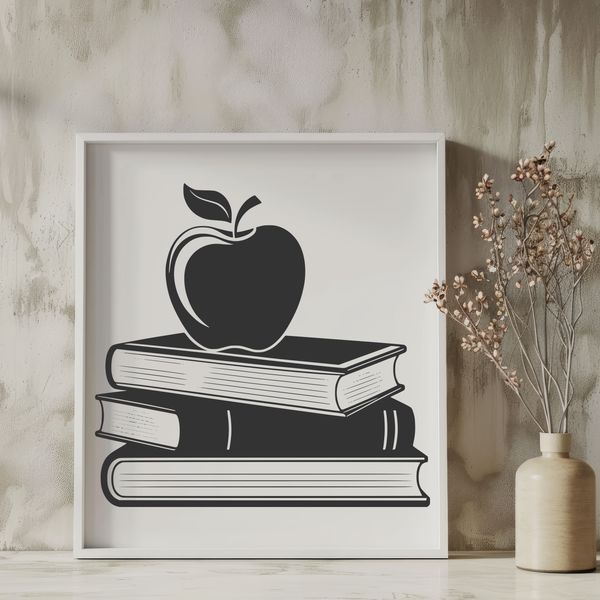




Download
Want Instant Downloads?
Support Tibbixel on Patreon and skip the 10-second wait! As a thank-you to our patrons, downloads start immediately—no delays. Support starts at $1.50 per month.
Frequently Asked Questions
Can I use SketchUp on Mac to create new drawings in DXF format?
Yes, you can use SketchUp on Mac to create new drawings and export them as DXF files. Go to File > Export and choose DXF as the file format.
What is a DXF file, and how can I create one?
A DXF (Drawing Exchange Format) file is a type of file that contains vector data from CAD software. You can create a DXF file by exporting it from a CAD program like AutoCAD.
Can I create a derivative work based on an SVG or PNG file from Tibbixel and then sell it?
No, even if you transformed or adapted the original file, its derivatives cannot be given away, sold, or shared in any form.
Why can't I use an SVG file directly with my cutting machine software if it's saved in a specific format like .svg.gz?
Because some formats are compressed and may not be compatible with your cutting machine software. Try saving the file without compression for optimal results.











