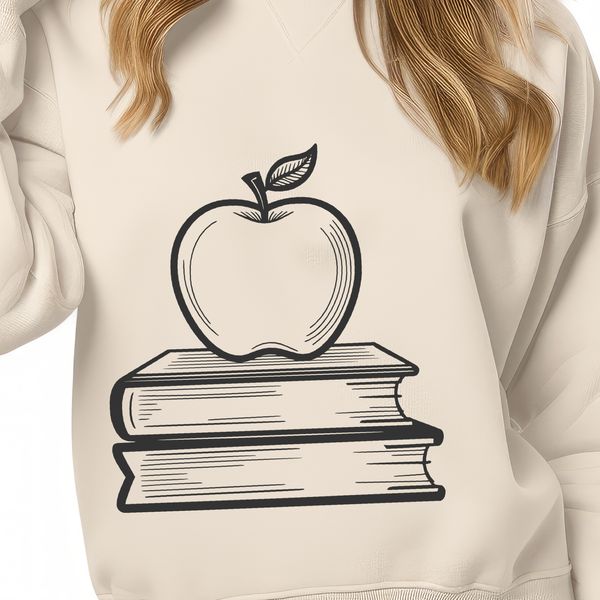




Download
Want Instant Downloads?
Support Tibbixel on Patreon and skip the 10-second wait! As a thank-you to our patrons, downloads start immediately—no delays. Support starts at $1.50 per month.
Frequently Asked Questions
What is the best way to store PDF files for crafting?
Organize them into folders or directories on your computer, either alphabetically by project name or categorized by type of craft.
How do I export a DXF file from AutoCAD with layers intact?
To export a DXF file with layers intact, go to File > Export, select the DXF file type, and choose "Export All" under "Options." Then, check the box next to "Include Layer Information."
Do I need to keep any records of my usage of SVG and PNG files from Tibbixel?
No, there is no requirement for keeping records of your usage, but be aware that you are responsible for ensuring compliance with our terms of use.
How do I configure my CAD software settings before importing a DXF file?
Before importing a DXF file into your CAD software, ensure that you have set your design units and precision settings correctly. You can find these options under the application's settings or preferences menu.











