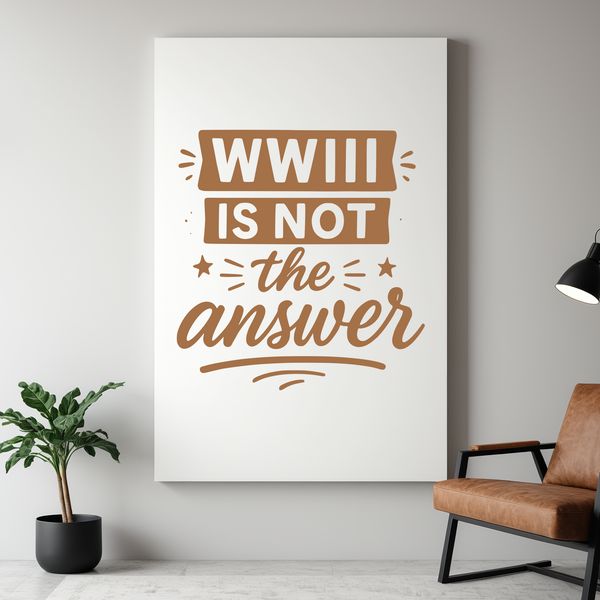


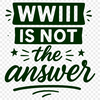

Download
Want Instant Downloads?
Support Tibbixel on Patreon and skip the 10-second wait! As a thank-you to our patrons, downloads start immediately—no delays. Support starts at $1.50 per month.
Frequently Asked Questions
How do I recolor an object with multiple fills in Adobe Illustrator?
To recolor an object with multiple fills in Adobe Illustrator, select the object and go to Object > Path > Isolate Fill. Then, adjust the fill color as needed for each individual fill.
How do I verify that my converted DXF file contains all the necessary data?
To verify that your converted DXF file contains all the necessary data, check the layer information and object properties in your CAD program. You can also try importing the DXF file into a different software to ensure it renders correctly.
Can I share a modified PNG file with friends if it's a significant departure from the original design?
If your modification is substantial and not just minor adjustments, you might be able to share it. However, we still reserve the right to ask for its removal in some cases.
What is a Pathfinder? Do I need one to use SVG files with my cutting machine?
A Pathfinder is a tool that helps you cut out intricate designs and shapes by breaking them into separate components. Most modern cutting machines come with Pathfinders built-in, but some older machines may require a separate tool.











