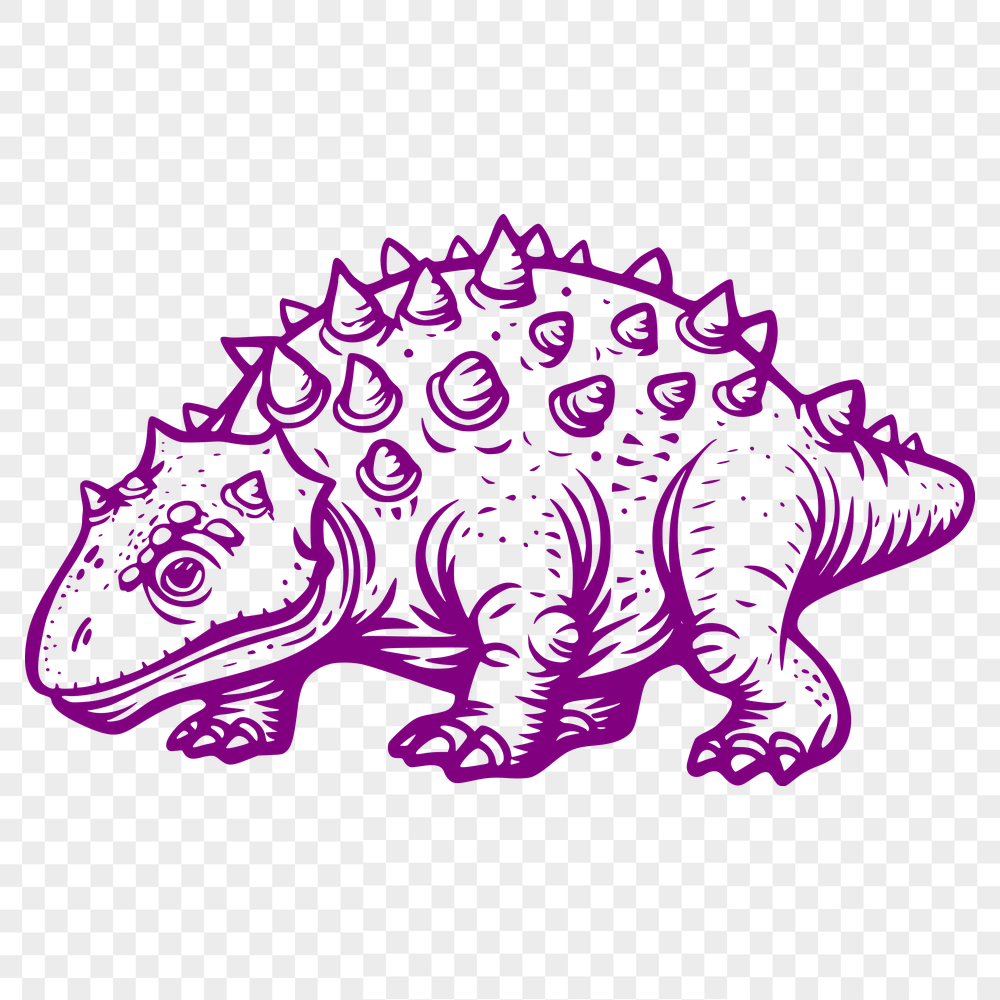




Download
Want Instant Downloads?
Support Tibbixel on Patreon and skip the 10-second wait! As a thank-you to our patrons, downloads start immediately—no delays. Support starts at $1.50 per month.
Frequently Asked Questions
Can I modify the digital files you provide in some way (e.g., resize or recolor them) and then give them away for free to others?
No, modifying our digital files and giving them away is not allowed.
What are some best practices for preparing my SVG files before importing them into Canva?
Best practices include saving your SVG file as a plain .svg with no compression or optimization applied, and ensuring that any fonts or graphics contained within are compatible with Canva's software.
Why do I get an error message when trying to import a DXF file in AutoCAD?
There could be several reasons, including incorrect file type, corrupt file, or compatibility issues with the CAD version. Check that the file is saved in the correct format (.dxf), and try importing it again.
How do I convert a shape to a path in Inkscape?
To convert a shape to a path, select the shape and go to Path > Object to Path.











