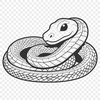Download
Want Instant Downloads?
Support Tibbixel on Patreon and skip the 10-second wait! As a thank-you to our patrons, downloads start immediately—no delays. Support starts at $1.50 per month.
Frequently Asked Questions
Can I modify the SVG and PNG files from Tibbixel and then use them for personal or commercial projects?
No, you are not allowed to modify our files and then distribute them in any way.
Can I use Google Drive to split a multi-page PDF?
Yes, you can upload your PDF to Google Drive and use its built-in "Split" feature or third-party add-ons like SmallPDF to divide the document into smaller files.
How do I merge multiple PDF files using Foxit PhantomPDF?
Open Foxit PhantomPDF, go to the "Tools" panel, and select "Merge Files". Then, add the PDFs you want to combine by clicking on "Add File" or dragging them into the window. Finally, click "Merge" to create a new merged file.
How do I animate a DXF file in Adobe Illustrator?
In Adobe Illustrator, you can import your DXF file as a vector graphics object and use the Timeline panel to create simple animations by setting keyframes for specific movements or actions.