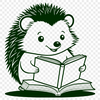This adorable hedgehog is now available for you to download and use in your craft projects. As a vector file, the design can be scaled up or down without losing any quality, making it perfect for various uses.
Imagine using this sweet animal as a decoration on your child's bedroom wall or as a fun addition to their nursery. You could also use it as a gift tag or a label for a package. The hedgehog's curious expression and endearing posture make it an excellent choice for any project that requires a playful touch.
To bring out the best in this design, consider using materials that complement its cute appearance. Soft pastel colors, watercolor textures, or even hand-drawn elements could create a beautiful contrast with the simple yet charming hedgehog silhouette.
If you're looking to make your project stand out, try pairing the hedgehog with other whimsical designs, such as flowers, clouds, or stars. Alternatively, you could use it as part of a larger composition featuring various animals.
For those who are new to working with vector files, rest assured that this design is easy to use and requires no special expertise. Simply download the SVG file and import it into your preferred design software – whether that's Cricut Design Space, Adobe Illustrator, or Procreate.
As you work on your project, consider adding some fun facts about hedgehogs to make it even more engaging. Did you know that these small mammals are excellent diggers and can curl up into a ball for defense? Their unique appearance has also led to them being considered good luck charms in some cultures.
When creating your final design, remember to have fun and be creative! You could use the hedgehog as a standalone element or combine it with other designs to create something truly unique. With this free download, the possibilities are endless.
You can use this design for personal or commercial purposes – simply choose the right software and settings for your needs. For those who prefer a raster image, you can easily export the hedgehog in PNG format for use in web design or as a standalone graphic.
As with any craft project, the key to success lies in attention to detail and a willingness to experiment. Don't be afraid to try new things and see what works best for your design. With this charming hedgehog by your side, you'll be well on your way to creating something truly special.