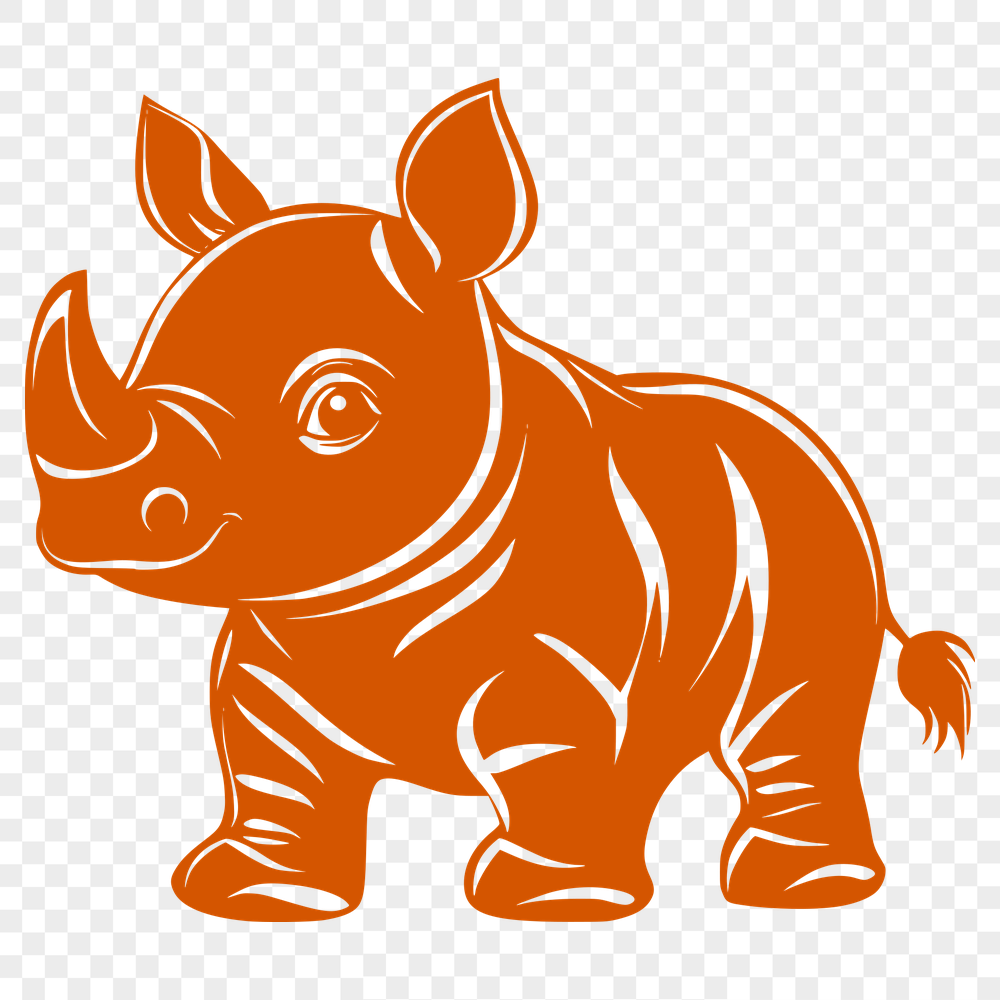




Download
Want Instant Downloads?
Support Tibbixel on Patreon and skip the 10-second wait! As a thank-you to our patrons, downloads start immediately—no delays. Support starts at $1.50 per month.
Frequently Asked Questions
Am I allowed to display PNG files from Tibbixel on my social media accounts or blog?
No, the digital files cannot be shared in any form. Only showcase your final printed products.
Why does my DXF file import as a mess of lines and arcs in Fusion 360?
This may be due to a mismatch between the DXF version used in your drawing and the one supported by Fusion 360. Ensure that both versions are compatible, or try converting your DXF file to the latest format.
What is a good way to keep track of which PDF files have been edited or modified since their original creation?
Consider using metadata fields within your PDFs to note changes, revisions, and updates. You can also use version control software like Git for more complex editing workflows.
How do I remove unnecessary entities from a DXF file?
You can usually select the unwanted entities and delete them in your CAD software. Alternatively, you can use the "Trim" or "Break" tools to remove specific segments of an object.











