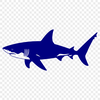Download
Want Instant Downloads?
Support Tibbixel on Patreon and skip the 10-second wait! As a thank-you to our patrons, downloads start immediately—no delays. Support starts at $1.50 per month.
Frequently Asked Questions
If a client requests me to make modifications to a Tibbixel SVG/PNG file, can I do so and then deliver the modified version to them?
Yes, this is okay as long as you're not distributing the digital files themselves or using our files as a base for creating other downloadable content.
What is the difference between cutting from a PDF file and an SVG file?
PDF files are raster-based, while SVG files are vector-based. Cutting machines prefer vector formats for precise cuts.
Can I use DXF files with 3D CAD software like SolidWorks or Fusion 360?
Some 3D CAD software supports importing DXF files directly, while others may require conversion to a more compatible format using specialized tools or plugins.
My DXF file contains embedded images that are not showing up when I import it into Cricut. What's going on?
This is because Cricut Design Space does not support importing embedded images from DXF files. You can try removing the images and re-importing the design.