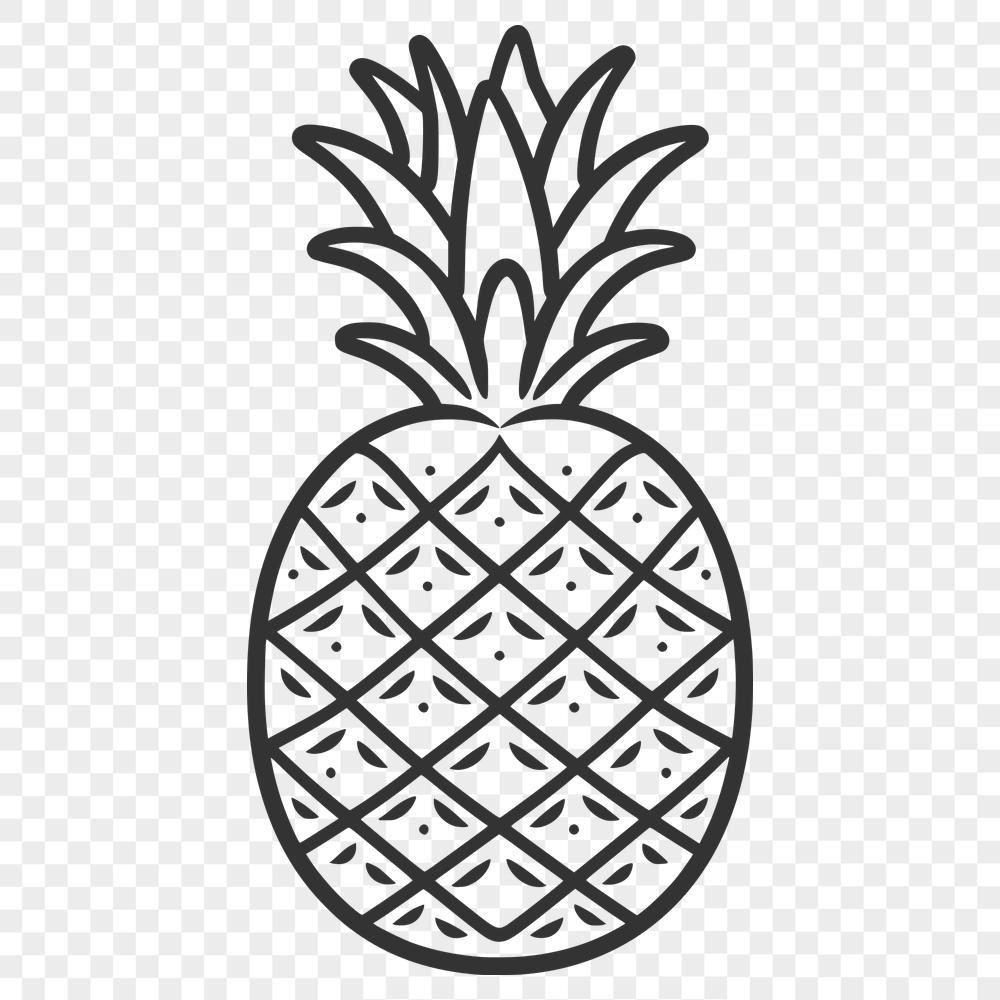




Download
Want Instant Downloads?
Support Tibbixel on Patreon and skip the 10-second wait! As a thank-you to our patrons, downloads start immediately—no delays. Support starts at $1.50 per month.
Frequently Asked Questions
Do you provide any guarantees about the copyright status of your files?
Our files are created based on our own research. We cannot guarantee their copyright status beyond what's stated in our terms.
What is the purpose of "Layer" in the Brother ScanNCut software when working with SVG files?
The Layer feature allows you to organize and manage multiple components within your design, making it easier to adjust settings, apply effects, or cut specific parts. You can create layers by using a compatible design software or importing separate SVG files.
How do I merge two layered PDF files into one using Adobe Acrobat Reader DC?
Go to Tools > Combine Files, then select the "Add" button to import multiple files. Choose the desired layout and settings for your merged file.
Can I convert an existing DWG or DXF file into a newer version of AutoCAD's format using a software like CorelDRAW?
No, this type of conversion is typically done within the native CAD software itself (e.g., updating from R14 to 2007). Conversion tools may not perfectly replicate the original design.











