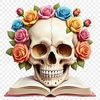This skull design is a stunning and intricate illustration that can be used in various creative projects. You can print it on stickers, decals, or even use it as a template for invitations and signs. Its high resolution ensures that the image will remain clear and sharp when printed.
The skull's ornate details make it perfect for Halloween-themed crafts, but its beauty is not limited to just one holiday. You can incorporate it into floral-inspired designs, creating a unique contrast between life and death.
To get the best results from this file, we recommend using a program like Procreate or Photoshop to edit and enhance the image. Illustrator is also a great choice if you want more advanced features. Make sure to choose a setting that allows for high-quality output, as this will directly affect the print quality of your project.
You can use sublimation printing techniques with this design to achieve beautiful results on various materials. The clear background makes it easy to add text or other elements around the skull. Don't be afraid to experiment and combine it with other images or patterns for a truly unique look.
If you're looking for inspiration, consider pairing the skull with some flowers or greenery to create a thought-provoking piece. You could also use it as a design element in web design projects, adding a touch of elegance and sophistication.
Did you know that skulls have been used in various cultures throughout history as symbols of life, death, and the cycle between them? This design aims to capture the beauty and mystery surrounding this fascinating subject.
This large png file is perfect for use on your laptop or computer desktop as a wallpaper. It's also an excellent resource for graphic designers who need high-quality clipart for their projects. You can save it in any resolution, making it easy to work with across different platforms.
Personalize your crafts and designs with this stunning skull illustration. With its transparent background, you have the freedom to arrange and combine elements as you see fit. We hope that you'll find plenty of creative uses for this file, whether you're a professional designer or an avid DIY enthusiast.