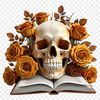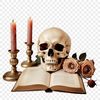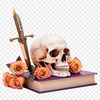Download
Want Instant Downloads?
Support Tibbixel on Patreon and skip the 10-second wait! As a thank-you to our patrons, downloads start immediately—no delays. Support starts at $1.50 per month.
Frequently Asked Questions
Can I use PNG files with different color profiles for my scrapbook pages?
Yes, since PNG files support transparency and can include embedded color profiles, you can use them to add subtle color shifts or textures to your design.
What is the relationship between image size, resolution, and DPI?
Image size refers to the number of pixels in an image. Resolution refers to the quality or detail level of an image, while DPI measures how many dots (pixels) can be printed within a one-inch square area.
What happens to the quality of my PNG file if I save it with an incorrect DPI?
Saving your PNG file with an incorrect DPI can lead to either under or over-resolution issues, which negatively impact image quality. Under-resolution (too low DPI) may cause a blurry appearance, while over-resolution (too high DPI) is unnecessary and wastes space.
Am I allowed to create a new product that allows users to generate their own designs using the Tibbixel files?
No, you may not use the digital files to create other digital files for distribution.