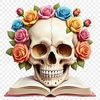Download
Want Instant Downloads?
Support Tibbixel on Patreon and skip the 10-second wait! As a thank-you to our patrons, downloads start immediately—no delays. Support starts at $1.50 per month.
Frequently Asked Questions
What is the best software for editing PNG files on a Mac?
Adobe Photoshop and Illustrator are popular choices for editing PNG files on a Mac.
Can I share my finished products created with the SVG or PNG files from Tibbixel on social media?
Yes, sharing photos of your finished products is allowed.
Can I create PNG files using my smartphone's camera app?
No, most smartphone camera apps save photos as JPEGs. Use an image editing app like Adobe Lightroom or VSCO to export your photos as PNG files instead.
Can I use Adobe Photoshop to edit and resize my PNG image?
Yes, you can definitely use Adobe Photoshop to edit and resize your PNG image. The software supports CMYK color mode and allows for precise control over image size.