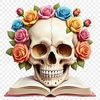Download
Want Instant Downloads?
Support Tibbixel on Patreon and skip the 10-second wait! As a thank-you to our patrons, downloads start immediately—no delays. Support starts at $1.50 per month.
Frequently Asked Questions
Can I convert other file formats, like JPEG or GIF, to PNG for crafting purposes?
Yes, many software tools can convert various image types into PNG format while maintaining the original quality and settings.
Do I need to attribute or credit Tibbixel when using their designs?
Attribution is not required but encouraged as a way of saying thank you.
How do I add a PNG file as a background layer in Adobe Photoshop?
To add a PNG file as a background layer in Photoshop, go to File > Place, select the PNG file, and then go to Layer > New > Layer from File.
What is bleed and why do I need it for stickers?
Bleed refers to the extra area around an image that extends beyond the trim line, allowing for slight misalignment during printing. For stickers, a 1/8" bleed is recommended.