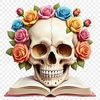This high-resolution Skull PNG file is a versatile and unique graphic element that can be used in a variety of creative projects.
The clean and minimalist design of the skull makes it an ideal addition to Halloween-themed decorations or as part of a spooky floral arrangement. Consider using this image with some beautiful flowers and foliage for a striking contrast between life and death.
One possible use for this Skull PNG is on invitations or signs for a themed party or event. The transparent background allows for easy placement over any color or pattern, making it simple to integrate into your design.
When printing this image, look for materials that will bring out the details of the skull's texture and design. A high-quality paper or cardstock with a matte finish would be an excellent choice. You could also experiment with different finishes, such as metallic or glitter, to add an extra touch of elegance or whimsy.
A fun fact about skulls is that they are often used in Mexican culture as symbols of the Day of the Dead celebrations. In this context, skulls are seen not as harbingers of death but as reminders of life and the loved ones who have passed on.
For a more artistic approach, you could use this skull PNG as a starting point for a digital painting or drawing. With software like Procreate or Photoshop, you can manipulate the image to create a one-of-a-kind piece that reflects your personal style.
If you're using this image in a commercial context, be sure to check the terms of any software you plan to use with it. Some programs may not support transparent PNGs or require additional steps for printing or exporting.
This Skull PNG is also suitable for use as a clipart element in web design or digital art projects. You could resize and arrange multiple skulls to create an interesting pattern or texture, adding visual interest to your designs without overloading the composition.
To ensure the best results when using this image, make sure to check its resolution before printing or using it at large sizes. A high-resolution PNG will provide crisp, clear details even in large prints.
The transparent background of this Skull PNG makes it easy to use with other graphics and images, allowing you to create unique and complex designs without the hassle of complicated backgrounds or layering.
With its beautiful design and versatile format, this skull PNG is an excellent addition to any creative project.