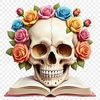This PNG image features a beautifully designed skull surrounded by lush floral patterns, making it perfect for Halloween-themed crafts and decorations. The transparent background allows for easy integration into various design projects, ensuring that the focus remains on the striking skull and flowers.
For crafty individuals looking to create unique items, consider using this image with sublimation printing techniques. This method will allow you to print the image onto a variety of materials, such as ceramic mugs, metal signs, or even wooden decorations. The high resolution ensures that the details in the design remain crisp and clear.
When using this image for DIY projects, it's essential to choose materials that complement its beauty. Some suggestions include using metallic paint or ink to add an extra layer of depth, or incorporating other floral patterns to create a cohesive look. For those new to designing with images, consider starting with a simple project like stickers or decals.
The design behind this skull and flowers image is inspired by the darker side of nature, where death and rebirth coexist. The vibrant colors and intricate details aim to evoke a sense of wonder and curiosity in the viewer. Did you know that the skull symbol has been used in various cultures for centuries as a representation of transformation and renewal?
To get the best results when working with this image, make sure to use high-resolution graphics software such as Photoshop or Illustrator. If you're more comfortable using digital drawing tools, Procreate is also an excellent option. When editing the image, keep in mind that a clear background will allow for easier composition and design.
This free download can be used for both personal and commercial purposes, making it perfect for crafting enthusiasts, professional designers, or anyone looking to add a touch of Halloween charm to their projects. The large PNG file size ensures print quality that rivals traditional high-resolution images. Whether you're creating invitations, signs, or web design elements, this image is sure to add an extra layer of creativity and sophistication.
The beauty of this skull in floral patterns lies in its versatility. Use it as a template for stickers or decals, or incorporate it into your DIY crafts like mugs, signs, or even web design elements. The transparent background allows for seamless integration into various design projects, making it easy to add a touch of Halloween flair without overpowering the rest of the composition.
When selecting images for your projects, consider using high-resolution graphics with clear backgrounds to ensure print quality and versatility. This skull in floral patterns is an excellent addition to any designer's collection, offering endless opportunities for creative expression and unique design ideas.