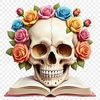Download
Want Instant Downloads?
Support Tibbixel on Patreon and skip the 10-second wait! As a thank-you to our patrons, downloads start immediately—no delays. Support starts at $1.50 per month.
Frequently Asked Questions
What size should I make my bleed area?
The standard bleed area is 1/8 inch (3 mm) around all edges, but this can vary depending on the specific material and cutting process being used.
Can I use a service to "make my own" SVG file from an image or design?
Yes, but ensure you're following the original file's licensing terms, which may not permit derivative works.
Can I resize a PNG image without losing its transparency?
Yes, you can resize a PNG image using most image editing software without losing its transparency. However, some programs may have issues with preserving the alpha channel.
Can I use a bleed line with vector graphics software like Adobe Illustrator?
Yes, you can use a bleed line with vector graphics software like Adobe Illustrator. In fact, it's often easier to work with bleed lines in vector software than in raster programs.