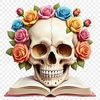Are you ready to add a touch of spooky elegance to your next craft project? We've got just the thing for you - a beautiful, high-resolution Skull PNG file that's perfect for both personal and commercial use.
Imagine creating intricate floral arrangements around this stunning skull design. The transparent background makes it easy to layer over any image or pattern, allowing you to get creative with your composition. You could add delicate petals, vibrant blooms, or even eerie spider webs to create a unique and eye-catching piece of art.
This skull PNG is perfect for those who want to infuse their Halloween decorations with a touch of sophistication. Use it as a template for custom invitations, signs, or decals that will make your guests go "ooh" and "ahh". You could also print it on stickers or use it in web design projects where you need a clear background image.
For those who love DIY crafts, this skull PNG can be used to create beautiful, one-of-a-kind art pieces. Combine it with other images or patterns using sublimation printing techniques for a truly unique and professional-looking result. The high resolution of the file ensures that your prints will have excellent print quality, making them perfect for framing or displaying as standalone art.
If you're looking for inspiration, consider combining this skull design with floral elements to create a stunning contrast between life and death. You could also add some creepy-crawly details like spiders, bats, or rats to give it an extra spooky vibe.
Did you know that the sugar skull is a traditional Mexican folk art symbolizing the cycle of life and death? It's often decorated with colorful flowers, beads, and other ornaments during the Day of the Dead celebrations. Our Skull PNG file captures the essence of this beautiful tradition in a simple yet elegant design.
When working with this PNG file, make sure to use a graphics editor like Procreate, Photoshop, or Illustrator for optimal results. The transparent background will allow you to easily resize and manipulate the image without losing any detail.
We hope you enjoy using our Skull PNG file as much as we do! Whether you're a seasoned artist or just starting out with digital art, this design is sure to inspire your creativity and add a touch of spooky charm to your next project.